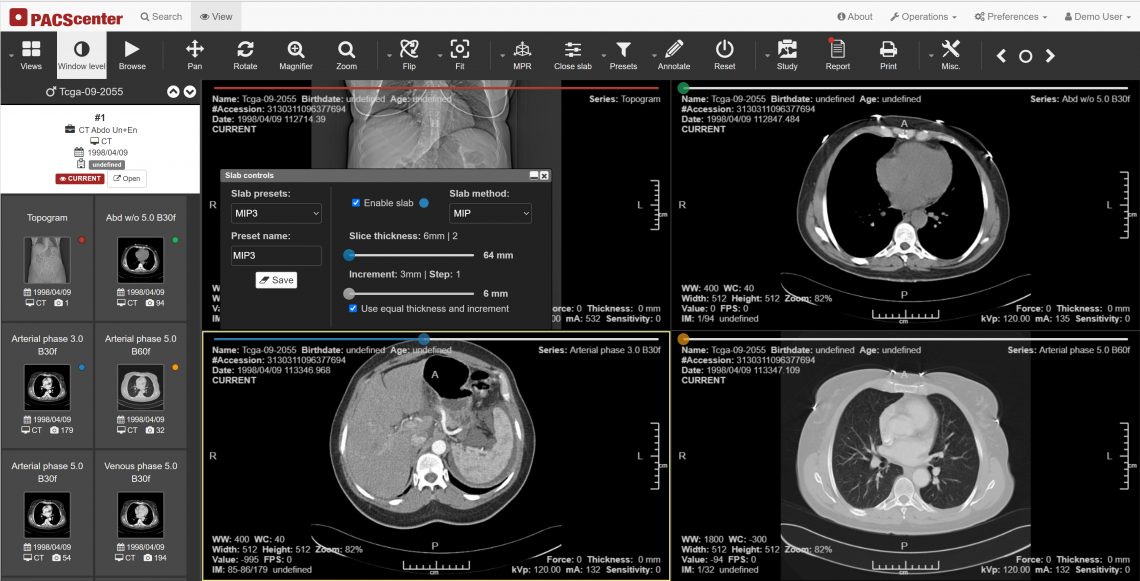The slab feature in PACScenter allows you to create a compressed 2D view of the same volume by projecting pixel values of adjacent slices (MIP) to emphasize image characteristics.
Volumetric scans such as CT and MRI series can be processed by PACScenter to be presented as slabs by the user’s decision. The slab feature creates a compressed two-dimensional view of the same volume by projecting the pixel values of adjacent slices into so-called slabs, resulting in a sequence of 2D images which emphasize certain characteristics in them, depending on the chosen slice merging algorithm. For users, this reduces the number of images to observe for screening while also recognizing certain findings that span across multiple slices. This feature is primarily known by their merging algorithms Maximum Intensity Projection (MIP) and Minimum Intensity Projection (MinIP), both of which are supported by PACScenter.
MIP projects adjacent slices by retaining the highest intensity at each 2D position in the image matrix, whereas MinIP keeps the lowest pixel intensity instead. Users may freely define the number of slices per slab, or the intended slab nominal thickness in millimeters, which is subsequently translated into a number of slices. It is also possible to define the distance between slabs, so that slices may be included by more than one slab.
Try the slab feature right now in PACScenter’s online demo.
Stay tuned for more updates on PACScenter by following us on social media: